Your Cart is Empty
Sparkler Magic: How to Capture the Perfect Wedding Photos with Sparklers Part 5
May 10, 2024

In the world of wedding photography, there are moments that sparkle and shine brighter than the rest. One such moment is the sparkler send-off, a magical time when the night sky is illuminated with the glow of sparklers, creating a breathtaking backdrop for the newlyweds. I have worked with various professional photographers and I'm here to share with you the secrets to capturing the perfect sparkler photos on your wedding day.

Editing and Enhancing
Capturing the perfect sparkler photo is just the first step—the next step is to enhance and edit your photos to make them truly shine. Here are some key tips for editing and enhancing your sparkler photos:
-
Adjust Exposure: Use editing software to adjust the exposure of your photos, ensuring that the sparklers are bright and vibrant without being overexposed. You can also adjust the contrast and highlights to make the sparklers pop against the dark background.
-
Remove Distractions: Use the clone stamp or healing brush tool to remove any distractions in your photos, such as unwanted objects or people in the background. This will help keep the focus on the couple and the sparklers.
-
Enhance Colors: Use the saturation and vibrance sliders to enhance the colors in your photos, making the sparklers appear more vivid and colorful. You can also experiment with different color tones to create a unique look for your photos.
-
Add Filters: Experiment with different filters to give your sparkler photos a unique look and feel. Filters can help enhance the mood of your photos and add a touch of artistic flair.
-
Crop and Straighten: Use the crop tool to crop your photos and remove any unnecessary elements. You can also use the straighten tool to straighten the horizon line and ensure that your photos are level.
By following these editing tips, you can take your sparkler photos from beautiful to breathtaking, creating stunning images that will be cherished for years to come.
Subscribe
Sign up to get the latest on sales, new releases and more …